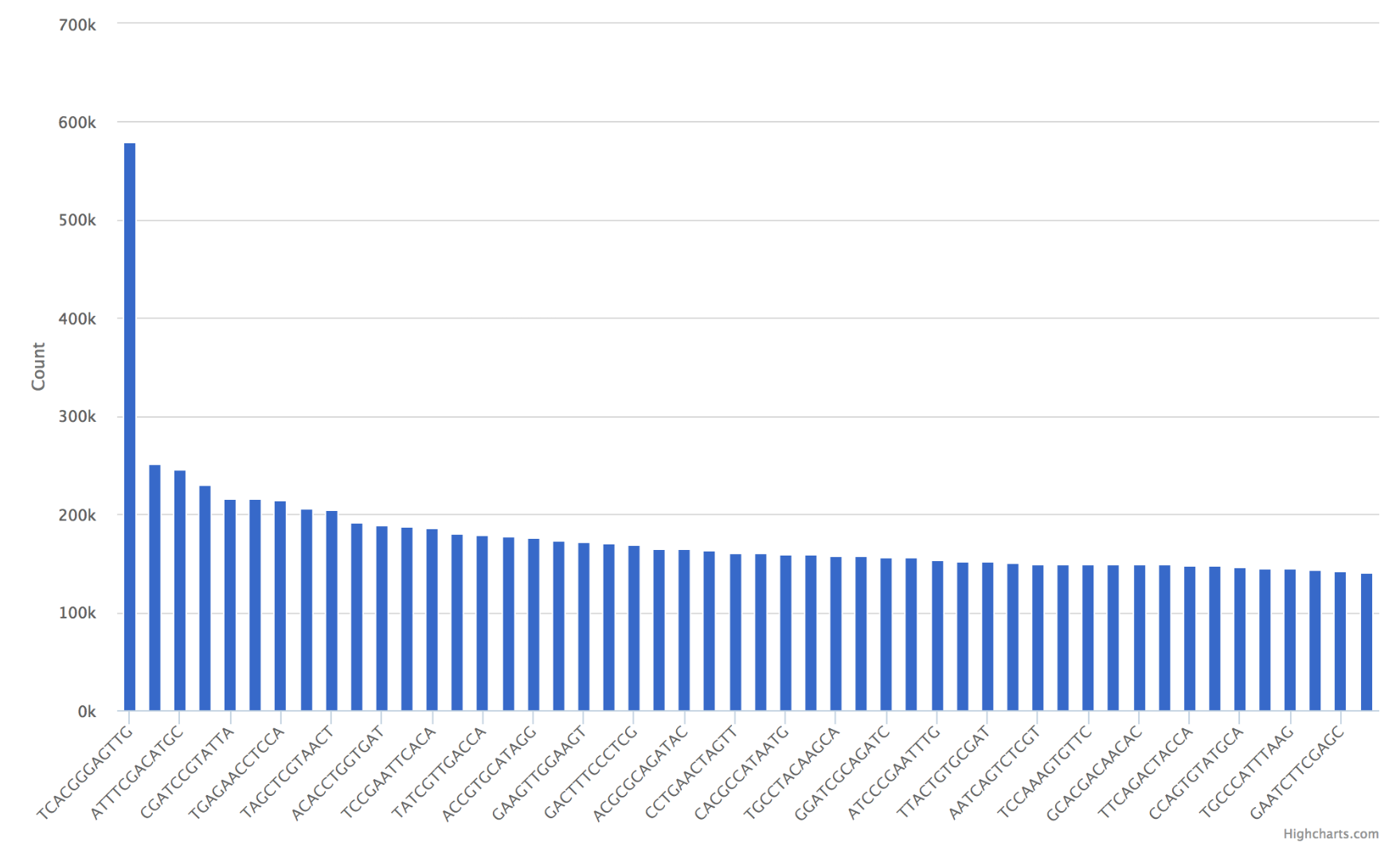Bar¶
No bar plots are automatically generated from FastQC output, but can optionally be added for custom data tables.
Example Data¶
| Barcode | Count |
|---|---|
| TCACGGGAGTTG | 579558 |
| AGTTCAGACGCT | 250808 |
| ATTTCGACATGC | 245063 |
| TAATGACCACGC | 230339 |
| CGATCCGTATTA | 215466 |
Usage to Add¶
Given the example data for barcode counts:
$ fqc add --x-value Barcode --y-value Count \
plot_data/2016/160912_M03018/config.json \
"Barcode Counts" \
bar \
example/data/tables/160912_top50barcodes.csv
Plot Options¶
| Option | Value |
|---|---|
| filename | supports either a single file path or list of lists with [plot tab name, file path] pairs (see Plot Tabs) |
| tab_name | left main menu entry |
| status | left main menu icon – supports ‘pass’, ‘fail’, ‘warn’, or alternatively, omitted (see Tab Status) |
| chart_properties | See table below |
Chart Properties¶
| Option | Value |
|---|---|
| type | the required entry is ‘bar’ |
| subtitle | an optional subtitle for the plot |
| x_label | x-axis label |
| x_value | the header label defined in filename corresponding to x-values |
| y_label | y-axis label |
| y_value | the header label defined in filename corresponding to y-values |
Example JSON entry:
{
"filename": "bar_plot_example.csv",
"tab_name": "Barcode Counts",
"chart_properties": {
"type": "bar",
"x_value": "Barcode",
"x_label": "Barcode",
"y_value": [ "Count" ],
"y_label": "Count"
}